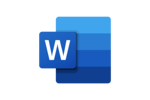
Microsoft Word Online Integration
Never leave the Dealcloser app again.
Using Dealcloser has always allowed you to close your deals more efficiently and in less time. But with our Microsoft Word Online integration, your workflow just got that much better.
Instead of downloading the newest version of a document, opening it up in Microsoft Word, making your edits, saving the document, then re-uploading the new version to Dealcloser, you can edit documents directly in our app. With our Microsoft Word Online integration, you can edit documents in real-time without ever leaving the app—and your collaborators can too.

How to use the integration.
Once in the app, press “Edit with Microsoft Word Online” (located in the sidebar) and your document will open right there with the full Microsoft Word experience you’re familiar with.
Make edits directly to your document using the in-app Microsoft Word Online integration. Once you’re done, simply exit out. Your document will automatically save as a new version. That’s it.
Easy collaboration.
Best of all, you can now seamlessly collaborate within and outside of your firm. Microsoft Word Online allows you to co-author documents, meaning that you can edit a document at the same time with your team and your collaborators. See exactly what another user is adding or removing in real time, while also having the option to track changes and leave comments.